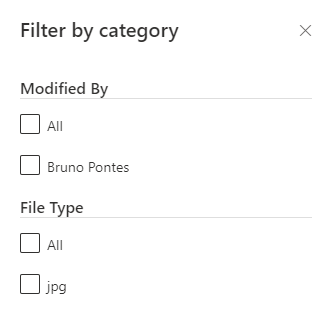By allowing the following options, you will add search, filter and sort capabilities to the webpart.
The available fields differ depending if you are changing on search, filter or sort, or which data source you are connected to.
The three options use a dropdown to choose which fields the users can search, filter and sort from.
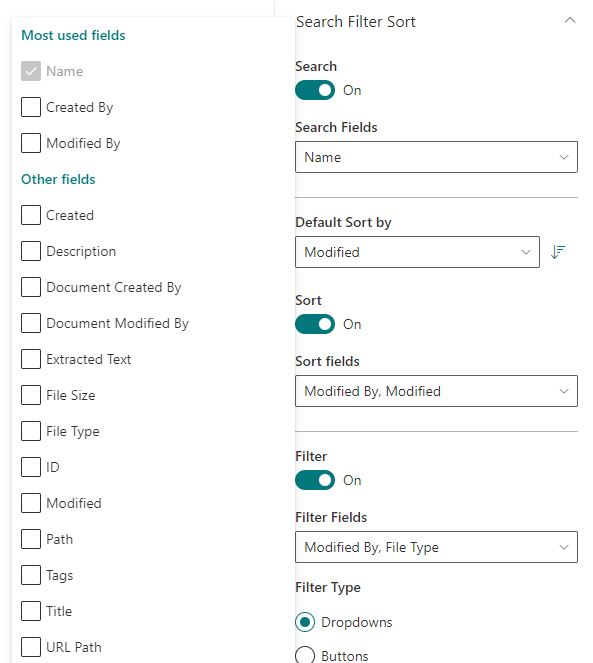
Search
This adds a search bar to the webpart. You can choose which fields are available to search by through the dropdown on the settings panel.
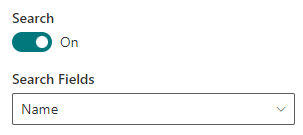
On the webpart, you can search in three different ways:
Match all words:

Match any word:

Match all words (cross fields):

Sort
This adds a dropdown that allows you to sort the webpart items depending on the selected field. On the settings panel, you can choose what is the default sort and order of the webpart each time it gets loaded, this is always available. Than you can allow a dropdown so users can sort the webpart items. You can also choose which fields you want the users to sort by.
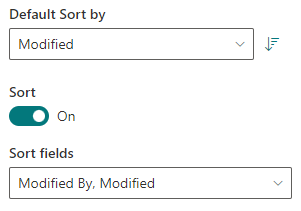
Filter
This allows the users to filter the webpart items through the selected fields on the settings panel dropdown.
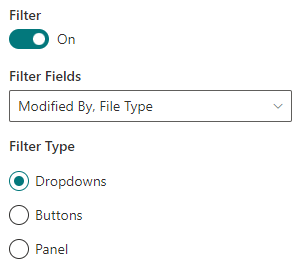
You can select which type of filter you want, it can be:
Dropdown:
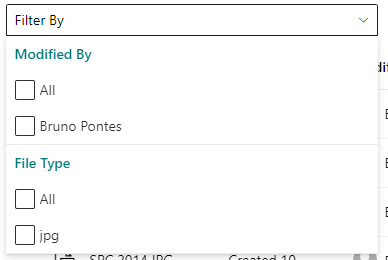
Buttons:
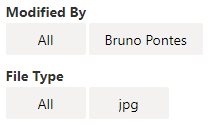
Panel: