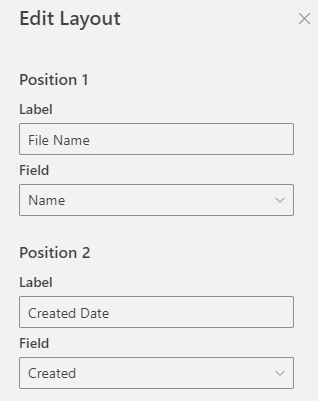Choose one of the 5 available layouts
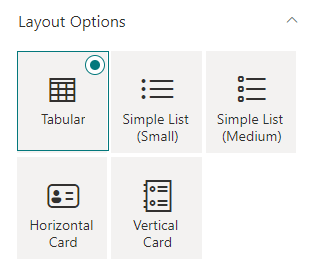
Card color
You can choose a background color for the card
 |
 |
|---|---|
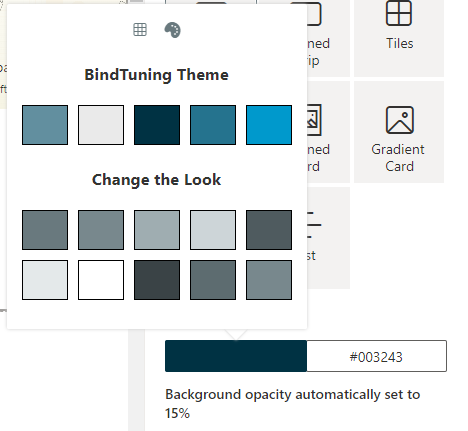 |
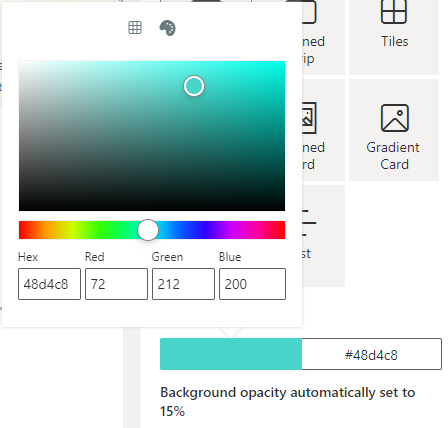 |
The options are:
- BindTuning Theme - Choose a color from the BindTuning Theme palette, if a theme is applied.
- Change the look - Choose a color from the Change the look palette.
- Free picker - Choose any other color.
All selected colors will result in a lighter color, since it will automatically set an opacity of 15%
Configure layout
Here you can configure the layout, by giving it new label names or new fields for each of the available positions.